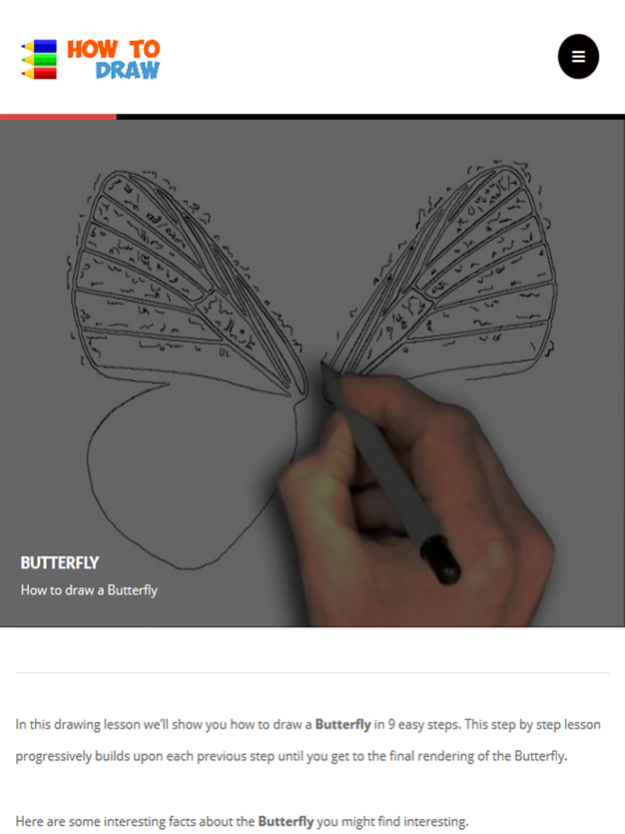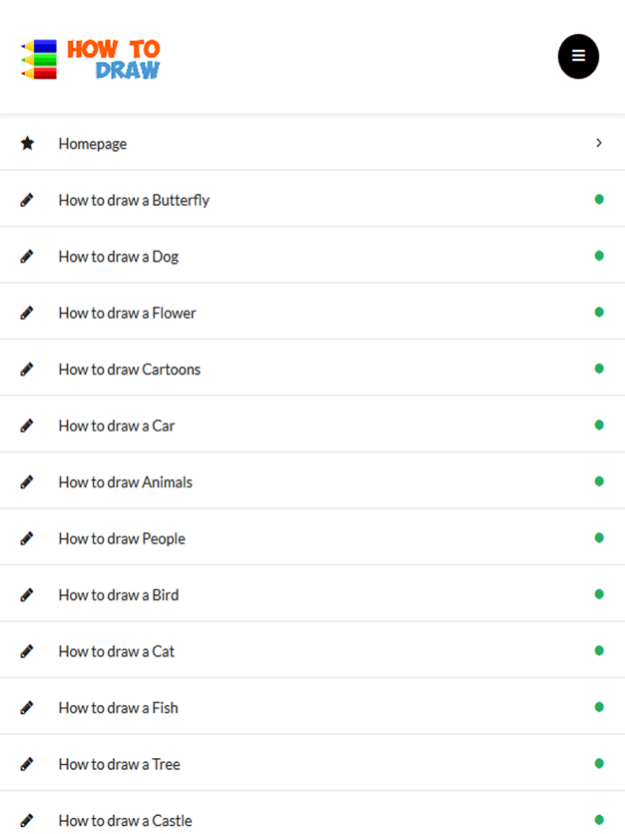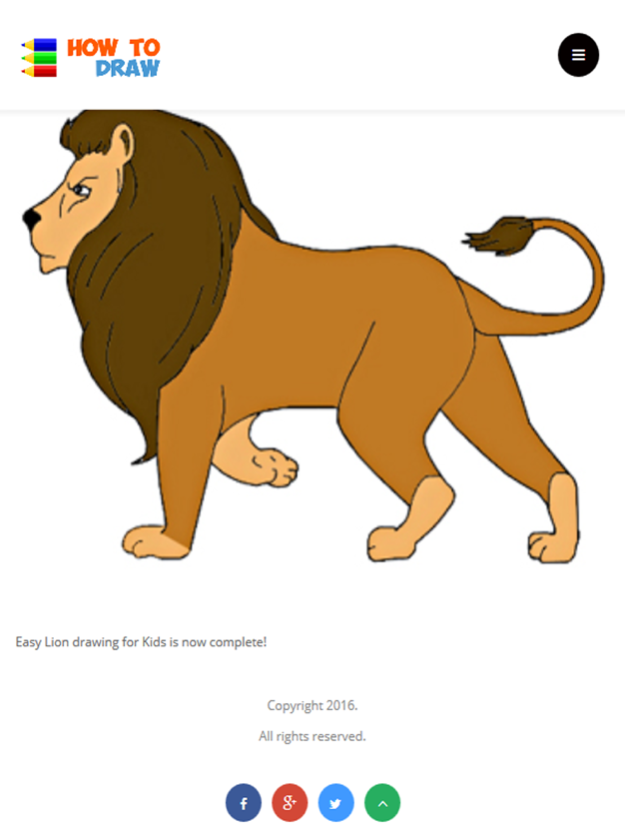How to Draw Step by Step 1.0
Continue to app
Free Version
Publisher Description
Welcome to learn how to draw step by step for people and kids of all ages.
These fun APP How to Draw Step by Step will teach you how to draw step-by-step! Here you'll find drawing tutorials for every skill level, from beginner to advanced and kids.
Our simple steps will guide you to drawing cartoons, illustrations, and much more...
Features:
- In this drawing lesson we’ll show you how to draw a Butterfly in 9 easy steps
- In this drawing lesson we’ll show you how to draw a Dog in 8 easy steps
- How to draw a Flower step by step
- How to Draw a Lion for Kids
- In this lesson we will learn how to quickly draw a crossover class car in pencil, step by step
- How to Draw a Monkey
- How to draw People step by step
- In this lesson, we will use the step-by-step method to draw a bullfinch bird
- We must follow a step-by-step process to accurately draw a realistic Cat
- In this lesson, we will learn how to draw a Betta fish, one of the most beautiful fish
- How to draw a Tree step by step
- How to draw a Castle step by step
You can use our step by step illustrations to discover how to draw.
Beginner, advanced and Kids love to draw. Here are some easy step-by-step drawing lessons !!!
Jun 20, 2016
Version 1.0
This app has been updated by Apple to display the Apple Watch app icon.
About How to Draw Step by Step
How to Draw Step by Step is a free app for iOS published in the Kids list of apps, part of Education.
The company that develops How to Draw Step by Step is Diego Correa Bonini. The latest version released by its developer is 1.0.
To install How to Draw Step by Step on your iOS device, just click the green Continue To App button above to start the installation process. The app is listed on our website since 2016-06-20 and was downloaded 0 times. We have already checked if the download link is safe, however for your own protection we recommend that you scan the downloaded app with your antivirus. Your antivirus may detect the How to Draw Step by Step as malware if the download link is broken.
How to install How to Draw Step by Step on your iOS device:
- Click on the Continue To App button on our website. This will redirect you to the App Store.
- Once the How to Draw Step by Step is shown in the iTunes listing of your iOS device, you can start its download and installation. Tap on the GET button to the right of the app to start downloading it.
- If you are not logged-in the iOS appstore app, you'll be prompted for your your Apple ID and/or password.
- After How to Draw Step by Step is downloaded, you'll see an INSTALL button to the right. Tap on it to start the actual installation of the iOS app.
- Once installation is finished you can tap on the OPEN button to start it. Its icon will also be added to your device home screen.